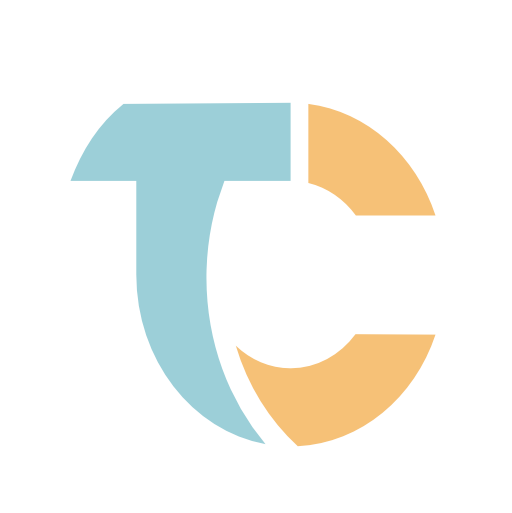UV
Installing python
UV also replaces pyenv as python version manager.
We can check the python version by running:
$ uv run python --version
Python 3.8.4
Now, we like to use cutting edge technology so settings the python version is as easy as modifying the pyproject.toml file
pyproject.toml[project]
name = "yt-uv"
version = "0.1.0"
description = "Add your description here"
readme = "README.md"
requires-python = ">=3.12"
dependencies = [
"typer>=0.12.4",
"requests",
]
[build-system]
requires = ["hatchling"]
build-backend = "hatchling.build"
[tool.uv]
dev-dependencies = [
"pytest>=8.3.2",
]
Then running
uv sync
installs python 3.12, re-resolves all dedependencies and links the python version to our .venv
uv run python --version
Python 3.12.5
You can also manually install and uninstall python versions with
uv python install <version>
uv python uninstall <version>